Integrating Haplen with other tools your team uses keeps work connected in one place. That means saving time usually lost to context switching and duplicating or searching for work in multiple places. Here are some top integrations that teams use daily in Haplen:
Get Started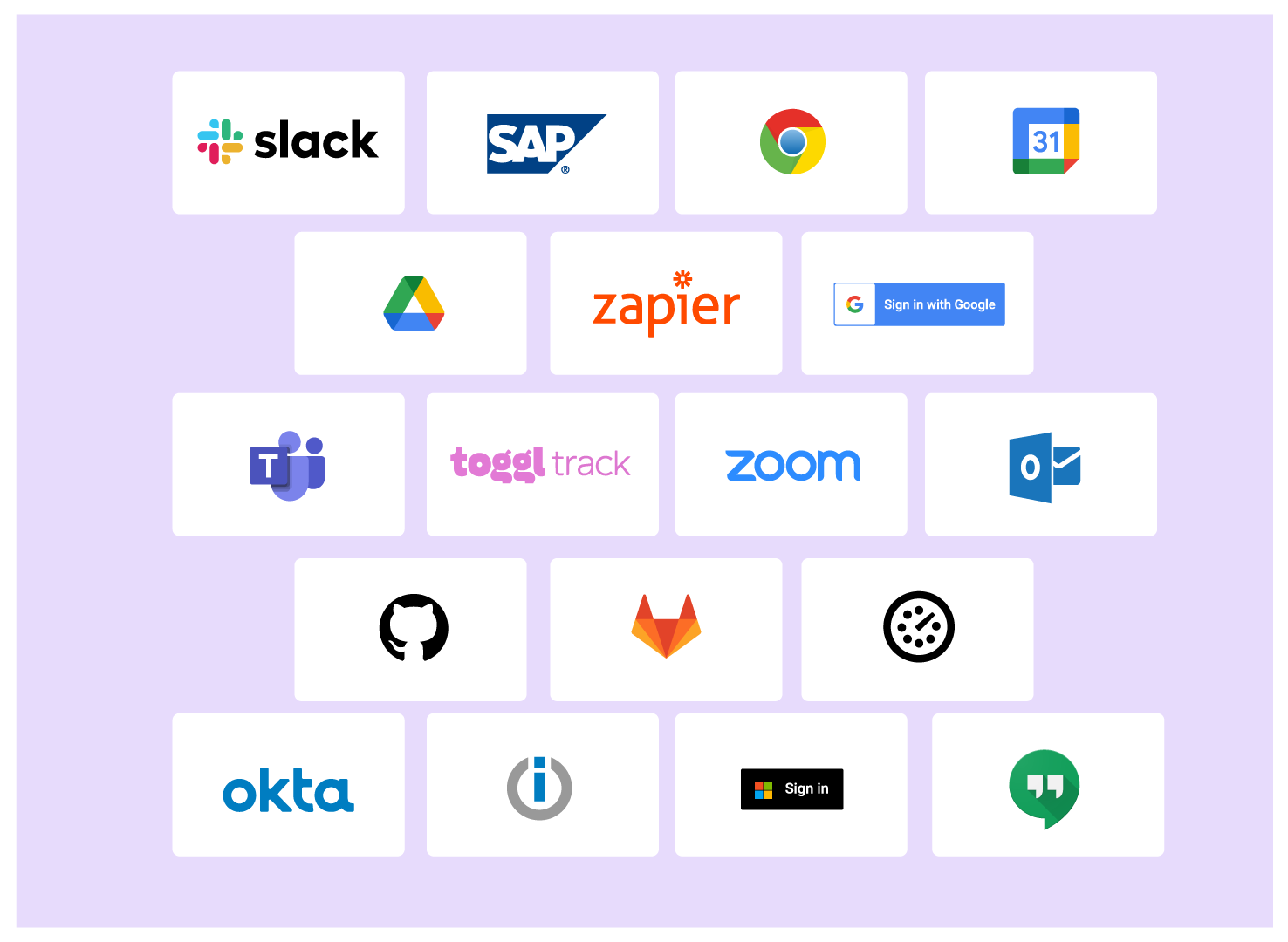
Integrations connect separate tools together so information can flow more easily between them (as does your work). Haplen interfaces with a slew of industry-leading tools and apps, which you can find within Haplen. Here are some of our most popular integrations to get you started:

The file-sharing integrations below are already built into Haplen—you just have to grant Haplen permission to access your account. To attach, click the paperclip icon in any task. Then your team always will always have the latest version of a file, keeping it connected to the task it's related to.
Google Drive is a file storage and synchronization service by Google. You can attach files to tasks and upload files directly from Haplen to your Google Drive account.

Secure is a file sharing, storage and collaboration service. Box lets you securely manage, share and access your files from anywhere.
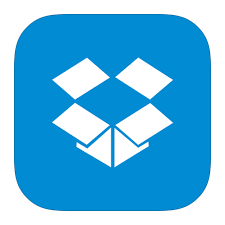
Dropbox is a file hosting service that offers cloud storage, file synchronization, and client software. Add files from Dropbox to Haplen tasks directly.

OneDrive is a file hosting service and synchronization service operated by Microsoft as part of its suite of Office Online services. Save your files and photos to OneDrive and get them from any device, anywhere.