Allows multiple team members to view, annotate, and make changes to designs in real-time, without the need for additional software or tools.
The design and markup view is a feature in project management that enables teams to collaborate on the design and visual elements of a project. This view allows teams to view and annotate designs, provide feedback, and make changes in real-time, without the need for additional software or tools. The design and markup view also provides version control, allowing teams to track changes and revert to previous versions if necessary.
This view is particularly useful for teams working on projects that involve design, such as website development, graphic design, or product design. By using the design and markup view, teams can streamline the design process, reduce the risk of miscommunication and misunderstandings, and ensure that all team members are aligned on the project’s visual elements.
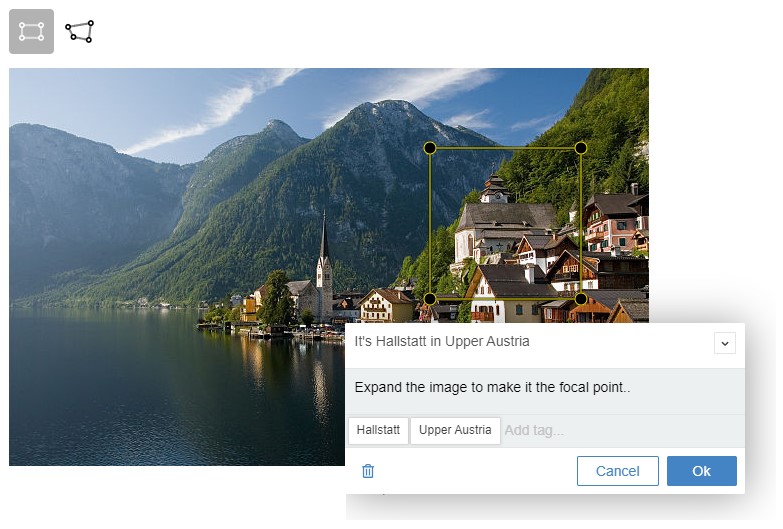
Allows multiple team members to view, annotate, and make changes to designs in real-time, without the need for additional software or tools.
Tracks changes to designs and allows teams to revert to previous versions if necessary.
Enables team members to provide feedback, annotations, and suggestions directly on the design, reducing the risk of miscommunication.
Streamlines the design process, reducing the time spent on back-and-forth communications and manual updates.
Improves transparency and ensures that all team members are aligned on the project's visual elements, reducing the risk of misunderstandings and mistakes.
Create hierarchies and architect your projects to meet business objectives
Improve resource planning, management and efficiency, and track performance of resources for improved forecasting and planning
Bring your agile strategy to the portfolio level with prioritized backlogs, agile resource strategy and dynamic execution so your team is always executing the most important projects
Align your organization with business priorities from the top down. Ensure you are balancing maintenance projects with innovative initiatives
Bottom up flexibility and execution provides teams with an easy way to update tasks and get information into a central location
Gain visibility into all project work for improved communication and decision making