A view that displays the entire project timeline, including start and end dates, milestones, and tasks. This view can be used to get an overall understanding of the project schedule and to identify any potential conflicts or delays.
Your project manager’s control center. The calendar view is an important tool for project management as it provides a visual representation of the project timeline, tasks, milestones, and resource utilization.
This view allows project managers to quickly identify any potential conflicts, track progress, and understand the workload of individual team members. It also enables teams to stay on top of deadlines, allocate resources efficiently, and meet project milestones. By using a calendar view, project managers can gain a comprehensive understanding of the project schedule, which helps them to make informed decisions and to effectively communicate project status to stakeholders.
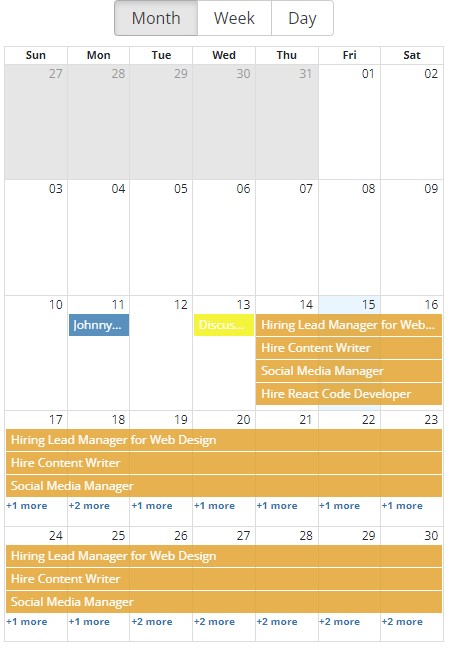
A view that displays the entire project timeline, including start and end dates, milestones, and tasks. This view can be used to get an overall understanding of the project schedule and to identify any potential conflicts or delays.
A view that displays tasks assigned to a specific team member, showing their individual schedule and workload. This view can be used to understand the workload of individual team members and to ensure that everyone is adequately supported.
A view that displays the utilization of resources, such as equipment or conference rooms, over time. This view can be used to identify any resource conflicts and to make informed decisions about resource allocation.
A view that displays the project milestones, showing the status of each milestone and the tasks that must be completed to reach it. This view can be used to track the progress of the project and to ensure that milestones are being met on schedule.
A view that can be customized to display specific information based on the needs of the project manager or team. This view can be used to display information that is most relevant to a particular role or task, and to provide a tailored view of the project.
Create hierarchies and architect your projects to meet business objectives
Improve resource planning, management and efficiency, and track performance of resources for improved forecasting and planning
Bring your agile strategy to the portfolio level with prioritized backlogs, agile resource strategy and dynamic execution so your team is always executing the most important projects
Align your organization with business priorities from the top down. Ensure you are balancing maintenance projects with innovative initiatives
Bottom up flexibility and execution provides teams with an easy way to update tasks and get information into a central location
Gain visibility into all project work for improved communication and decision making